Canva and Photoshop are two of the most popular design platforms, but they cater to very different users.
Canva is known for its simplicity and ease of use, while Photoshop offers powerful features for professional designers.
So, which one is right for you?
In this comparison, we break down the strengths, weaknesses, best features, and ideal use cases for each platform to help you decide.
Let’s dive in.
What Is Canva?
Canva is an online, web-based design tool that allows you to create graphics quickly using a drag-and-drop interface.
It’s quite popular among small businesses, social media managers, and non-designers who need professional-looking visuals without advanced design skills.
Canva also has a generous free plan that gives you access to most of its tools for creating content, especially for social media platforms.
Best Features of Canva
Thousands of Templates

Canva provides an extensive library of professionally designed templates for social media posts, presentations, business cards, posters, and more.
These templates make it easy for you to create high-quality visuals quickly by customizing the layouts to your preference.
Drag-and-Drop Interface

One of Canva’s biggest advantages is its intuitive drag-and-drop interface. You can easily move text, images, icons, and other elements around the canvas without needing advanced design skills.
This approach makes Canva accessible for beginners while still offering enough flexibility for more experienced users who want to tweak designs efficiently.
Easy Branding with the Brand Kit
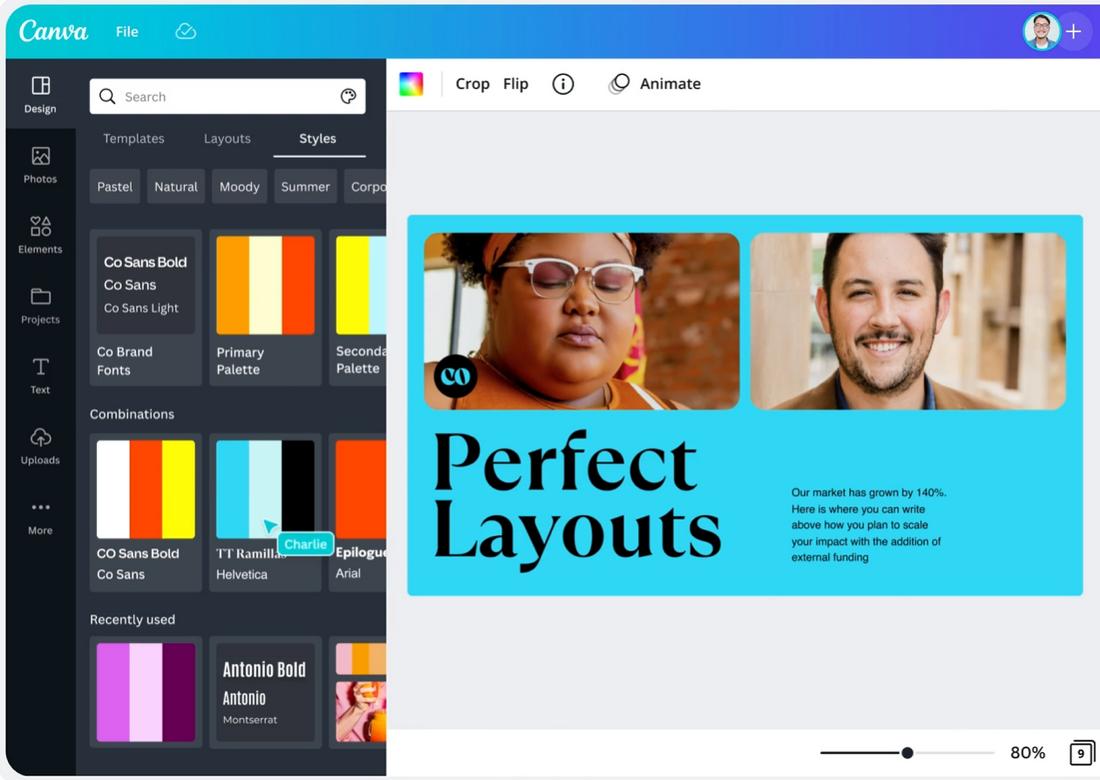
For businesses and creators who need to maintain brand consistency, Canva’s Brand Kit feature allows you to store your brand’s logos, colors, and fonts in one place.
This ensures that every design stays on-brand without needing to manually apply colors or fonts each time a new project is created.
The Brand Kit is especially useful for social media managers and businesses producing content regularly.
AI Tools

Canva also has a set of innovative AI tools for speeding up your workflow. For example, it has a tool that allows you to generate multiple social media graphics at once.
There are many other AI tools included in Canva for generating images, doing simple AI edits, and more.
Built-in Stock Photos, Icons, and Fonts
Canva eliminates the need to search for external assets by offering a vast collection of stock images, icons, and fonts.
You can browse through free and premium visuals directly within the platform, streamlining the design process.
Canva Pro users gain access to an even wider selection, ensuring that every design has the right elements to fit a brand’s style.
Cloud-Based Collaboration
Since Canva is entirely web-based, designs are saved automatically and can be accessed from any device.
This cloud-based system also allows for real-time collaboration, making it ideal for teams working on projects together.
You can share editable links, leave comments, and make changes without needing to send large design files back and forth.
Downsides of Using Canva
Limited Customization Compared to Other Design Software
Canva is designed for ease of use, which means it lacks the deep customization options found in professional software like Photoshop.
While you can modify templates and tweak colors, fonts, and images, there are restrictions on advanced editing techniques like blending modes, detailed layer effects, or precision adjustments that experienced designers may need.
Not Ideal for Professional Photo Editing or Image Manipulation
While Canva has basic photo editing features like cropping, filters, and brightness adjustments, it lacks the advanced retouching and manipulation tools needed for professional photography.
Users who require precise color correction, object removal, or in-depth editing will find Canva’s features too limited.
Less Flexibility in Working With Layers and High-Resolution Print Files
Canva has a simple layering system, but it doesn’t offer the full flexibility of a traditional layer-based editor like Photoshop.
You can move elements forward and backward, but there are no advanced layer masking, grouping, or fine-tuned adjustments.
Additionally, high-resolution print files are limited in customization, making Canva less ideal for large-scale print projects.
Pricing Plans
You can use Canva for free, for as long as you want. The free plan offers limited access to many of the tools and templates to help you create basic designs for personal use.
The Pro plan costs $12,99 per month or $119,99 per year, and it includes some of the advanced tools like the Brand Kits and much more.
What Is Photoshop?
Photoshop is a professional image editing and graphic design software developed by Adobe.
It is widely used by designers, photographers, and artists for detailed editing, retouching, and digital artwork creation.
To use Photoshop, you need to maintain a subscription plan. And there’s a steep learning curve to using the app as well.
Best Features of Photoshop
Advanced Image Editing

Photoshop is the industry standard for professional photo editing, offering powerful tools for color correction, retouching, and image manipulation.
From simple brightness adjustments to complex digital composites, Photoshop provides precision control over every pixel, making it indispensable for photographers and graphic designers alike.
Layer-Based Editing

One of Photoshop’s strongest features is its layer-based editing system, which allows you to work on different elements of a design separately.
Layers make it easy to edit specific parts of an image without affecting the entire composition.
This level of control is essential for creating detailed, multi-element designs, such as advertisements, product packaging, and web layouts.
Extensive Brush and Pen Tools

For digital artists and illustrators, Photoshop offers a wide range of customizable brushes and pen tools. Y
ou can create realistic paintings, textured effects, or precise vector paths using pressure-sensitive brushes and advanced stroke settings.
With the ability to import custom brushes, the possibilities for artistic creation are nearly limitless.
AI Capabilities
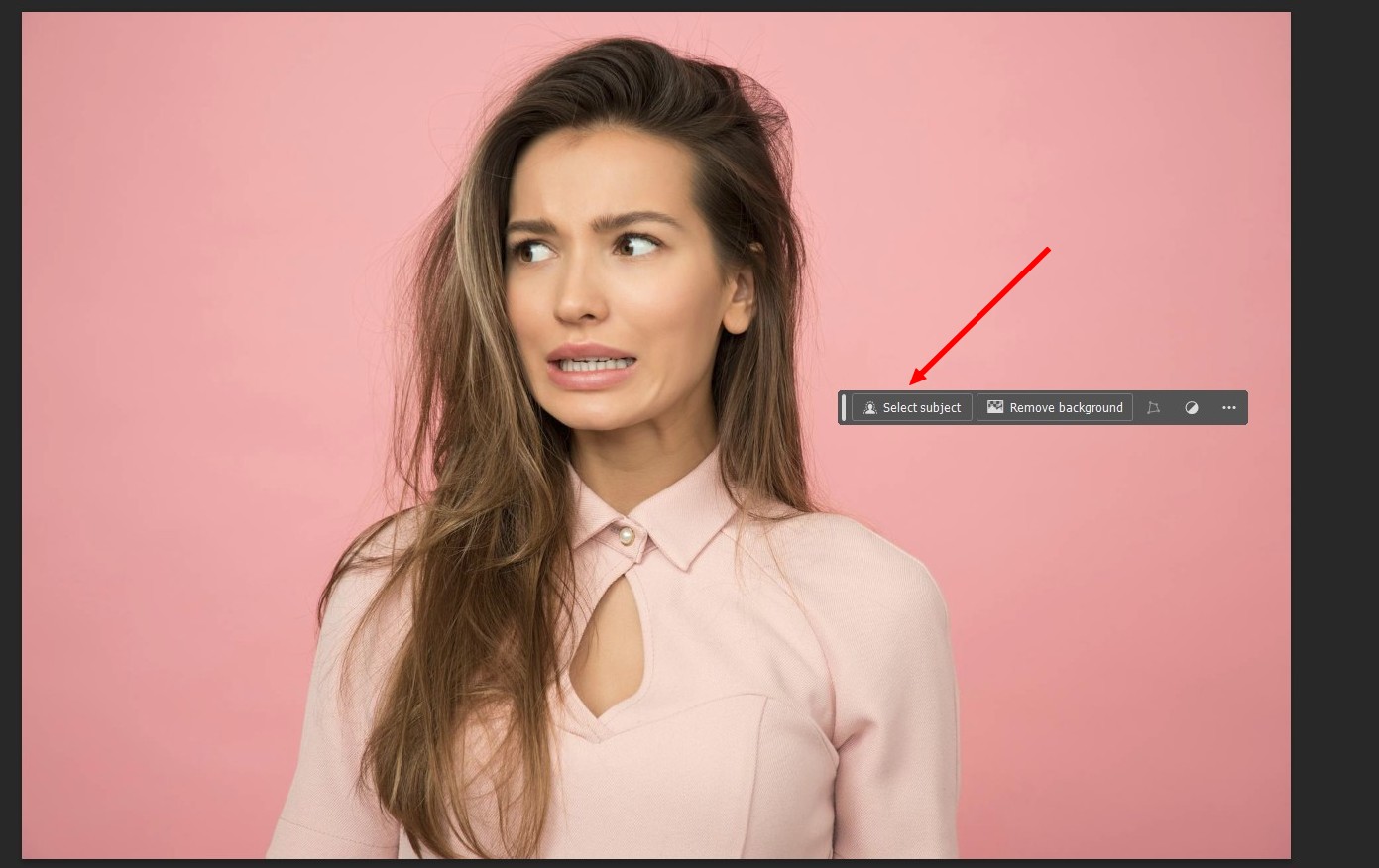
Photoshop also includes several powerful AI tools that improve your workflow and design process.
You can use these AI tools to instantly make selections, remove objects, change backgrounds, and even generate entire scenes using nothing but text prompts.
High-Resolution Output for Print
Unlike Canva, which is primarily optimized for digital designs, Photoshop is built to handle high-resolution print files.
You can work in CMYK color mode, adjust DPI settings, and ensure that your designs meet print-quality standards.
This makes Photoshop ideal for creating business cards, posters, magazines, and other large-format printed materials.
Downsides of Using Photoshop
Steep Learning Curve, Requiring Time and Training to Master
Photoshop is packed with features, but that also means it has a steeper learning curve.
Unlike Canva, which is easy to pick up and use right away, Photoshop requires tutorials and practice to become proficient.
Not as Beginner-Friendly as Canva
Because of its complexity, Photoshop is not ideal for quick, simple designs like social media graphics or basic marketing materials.
Tasks that take minutes in Canva—such as adding text to an image or applying a template—can take much longer in Photoshop due to its manual design process.
Requires Installation and a High-end Computer
Unlike Canva, which is web-based and accessible from any device, Photoshop requires installation and significant system resources.
Large files, multiple layers, and high-resolution editing can slow down lower-end computers, making Photoshop less convenient for those who don’t have a powerful machine.
More Expensive, With a Monthly Subscription Fee
Photoshop is a premium tool that requires a paid subscription through Adobe Creative Cloud.
While Canva offers a free version with useful features, Photoshop has no free tier, making it a bigger financial commitment.
For individuals or small businesses with tight budgets, Canva’s affordability may be a deciding factor.
Pricing Plans
You can access Photoshop by subscribing to the Adobe Creative Cloud plan.
The Photoshop plan costs $22.99 per month and it comes only with the Photoshop app and 100GB cloud storage.
Or, you can get the complete Creative Cloud subscription at $59.99 per month to access all of the apps in the software suite.
Canva and Photoshop: Can You Use Both?
Canva and Photoshop serve different purposes, and one isn’t necessarily better than the other.
Canva is the go-to choice for quick, user-friendly designs, while Photoshop offers the depth and flexibility needed for professional design work.
For many users, the best solution is not choosing one over the other, but using both tools together.
Canva is great for quick, templated designs, while Photoshop allows for fine-tuned customization and complex editing.
For example:
- A business owner could use Photoshop to create a custom brand logo, then use Canva to apply that logo across social media graphics and marketing materials.
- A photographer could edit images in Photoshop for professional-quality retouching, then use Canva to create engaging promotional content.
- A marketing team could design high-resolution product mockups in Photoshop, then import elements into Canva for easy resizing and social media sharing.
By understanding the strengths of each tool, you can choose the best one for your needs—or even combine them to maximize your design workflow.


