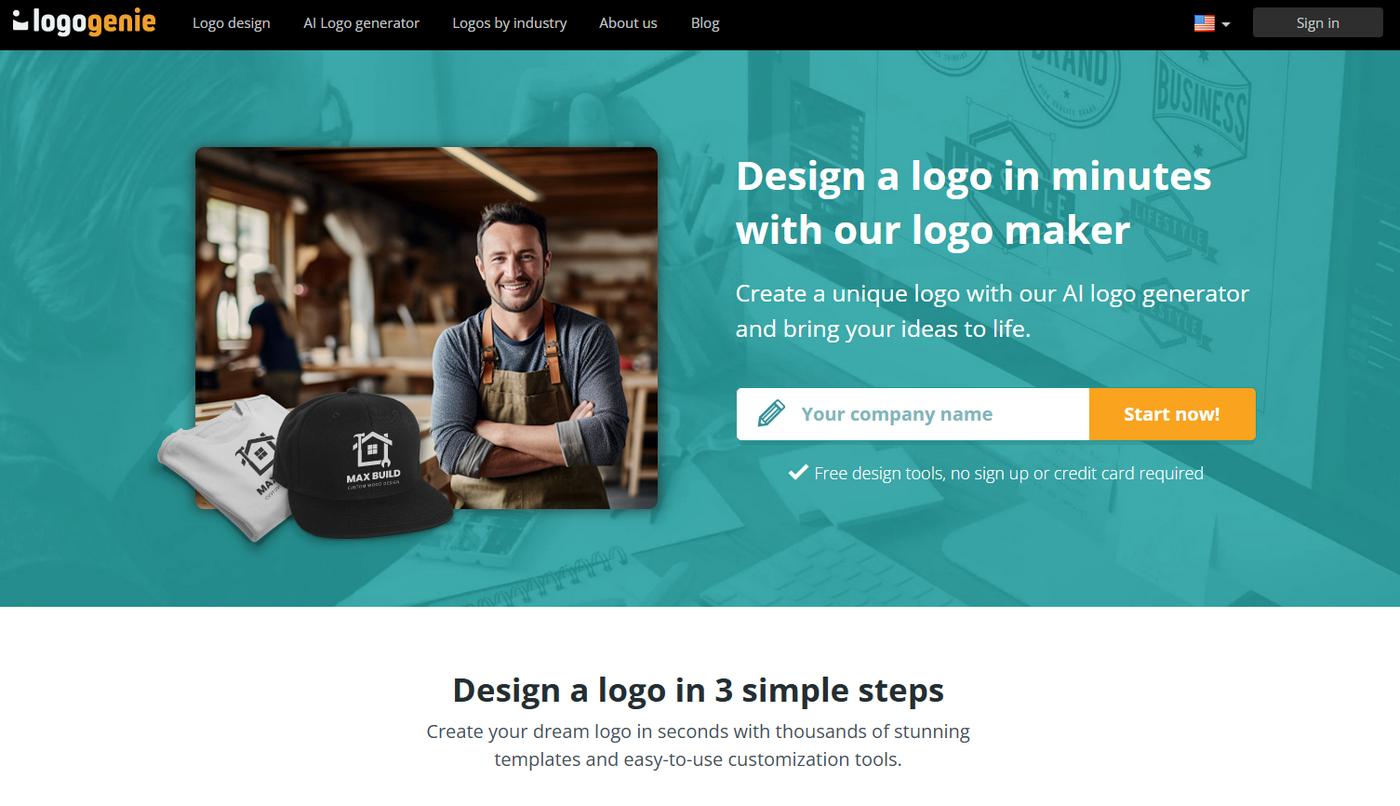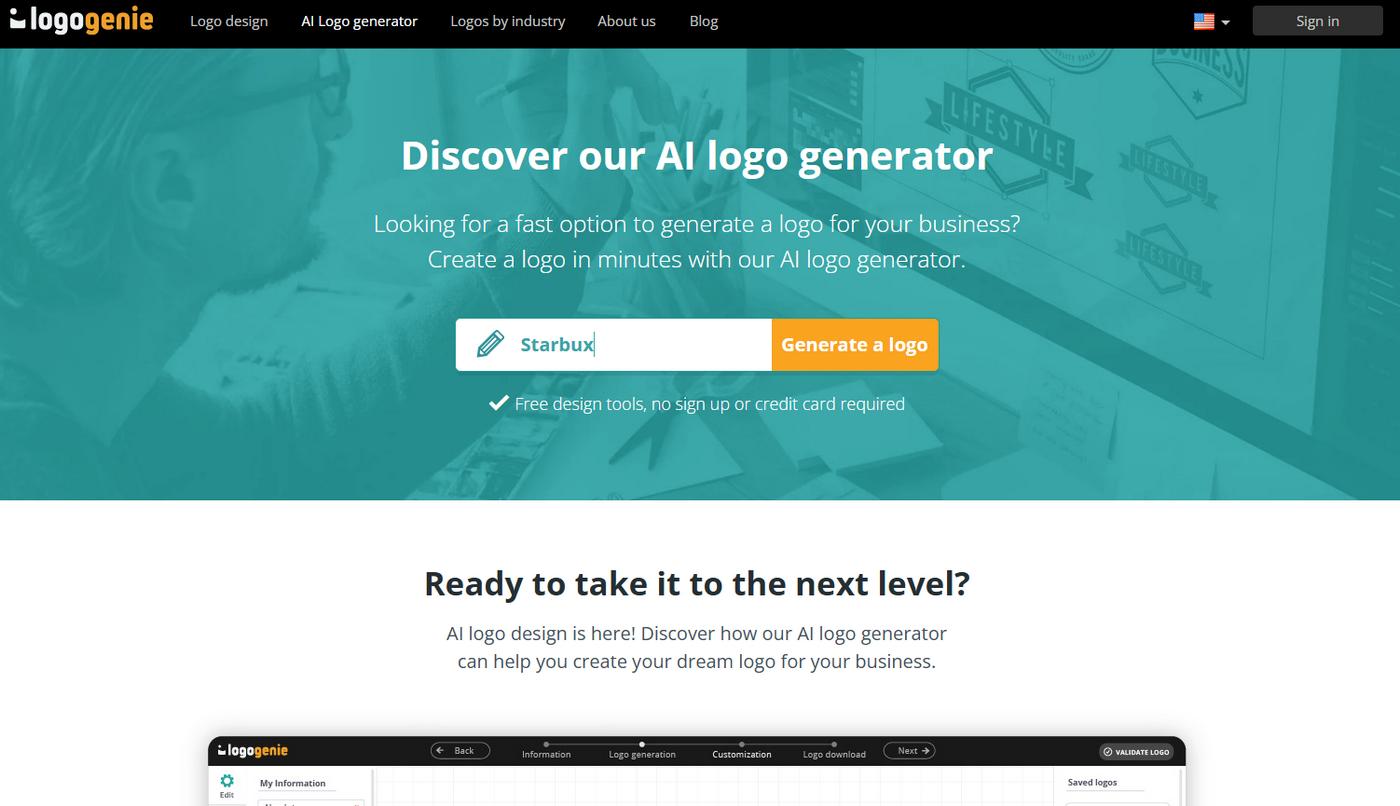Logogenie is a powerful online logo generator that helps kickstart your business brand identity designs with professional logos in just a few easy steps.
Creating a logo is one of the first and most important things you do when starting a business. Whether it’s an online store, a local coffee shop, or even a YouTube channel, it’s the logo that gives your business an identity.
Designing a professional logo, however, can be a costly process. Most designers will charge hundreds and sometimes even thousands of dollars to craft a logo. For small businesses and creators, it’s simply overkill.
This is where online logo generators come to the rescue. These tools make it much easier to create a unique and professional logo on a small budget.
Today, we take a closer look at one of the most popular logo generators out there, Logogenie. Let’s see what this tool offers and how it works.
What is Logogenie?
Logogenie is an online logo design and logo generator tool that allows you to craft unique logos with just a few clicks. The whole process takes only a few minutes, and you can use the tool even without any graphic design skills whatsoever.
With more than 3,000 logo templates to choose from, you’ll have plenty of choices to find the ideal design for your brand identity, no matter the industry.
Unlike most other logo generators, Logogenie does not require a subscription. Once you finish designing the logo, you can download all the files, including the vector files, for a one-time price.
Logogenie is not a new platform. It’s been around since 2013, helping new businesses and professionals from around the world create logos on a budget.
Main Features
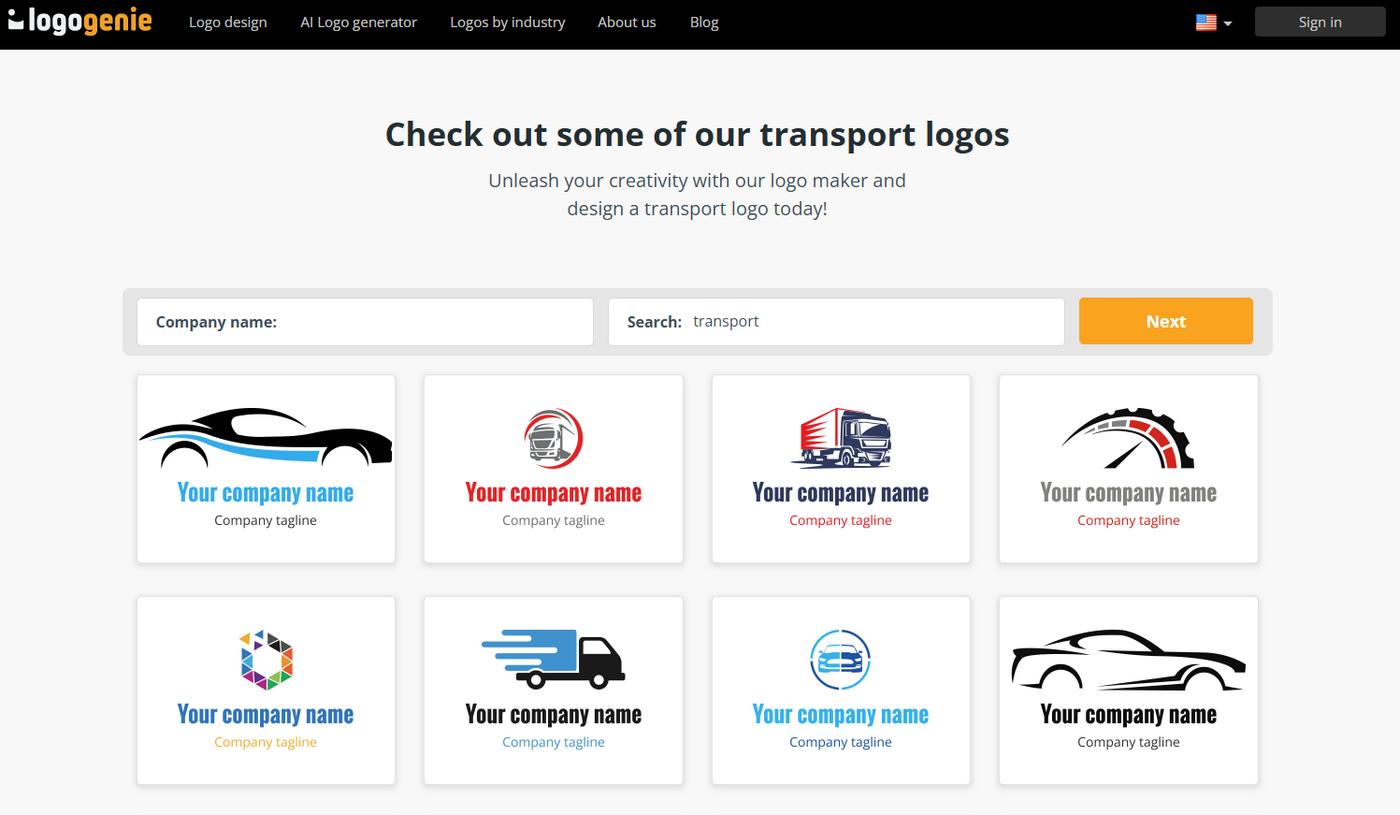
The simple and beginner-friendly user interface is the best feature of Logogenie. It helps users navigate the logo generator and customize the designs without getting lost in overcomplicated menus and options.
Of course, there are many other features as well:
- Access to more than 3,000 logo design templates in dozens of different industries
- Easy-to-use logo design tool with full customization options
- Fully automated AI Logo Design generator
- Ability to download logo design files in high-resolution JPG, PNG, EPS, PDF, and other formats
- Own exclusive rights for your logo icon
- Edit, customize, and modify your logo as much as you want
- Start designing the logo for free, no signup required
- One-time payment for downloading logos, no recurring payments
How It Works
Designing a logo using Logogenie only takes a few steps. Here’s how it works:
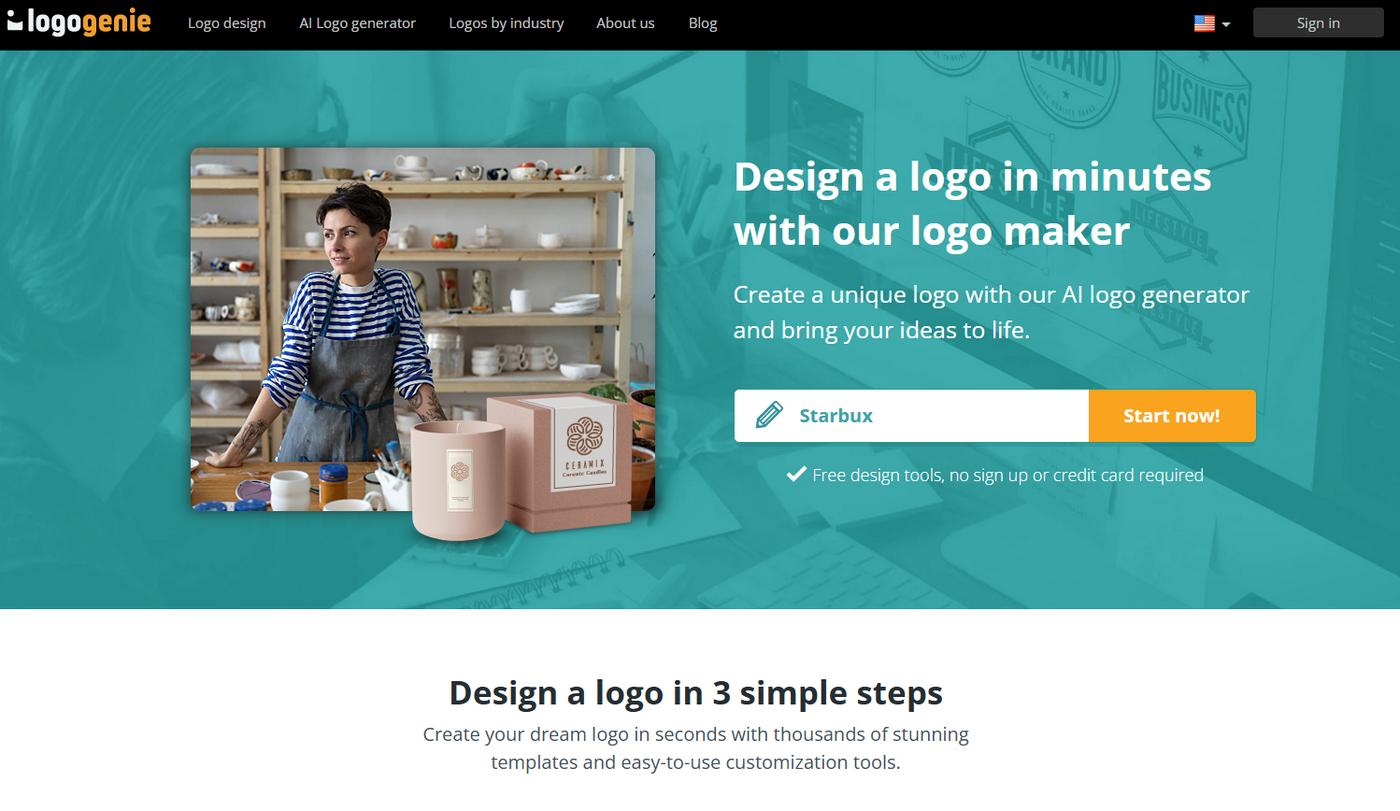
First, go to the Logogenie website and enter the name of your business. Then click Generate Logo button to get started.
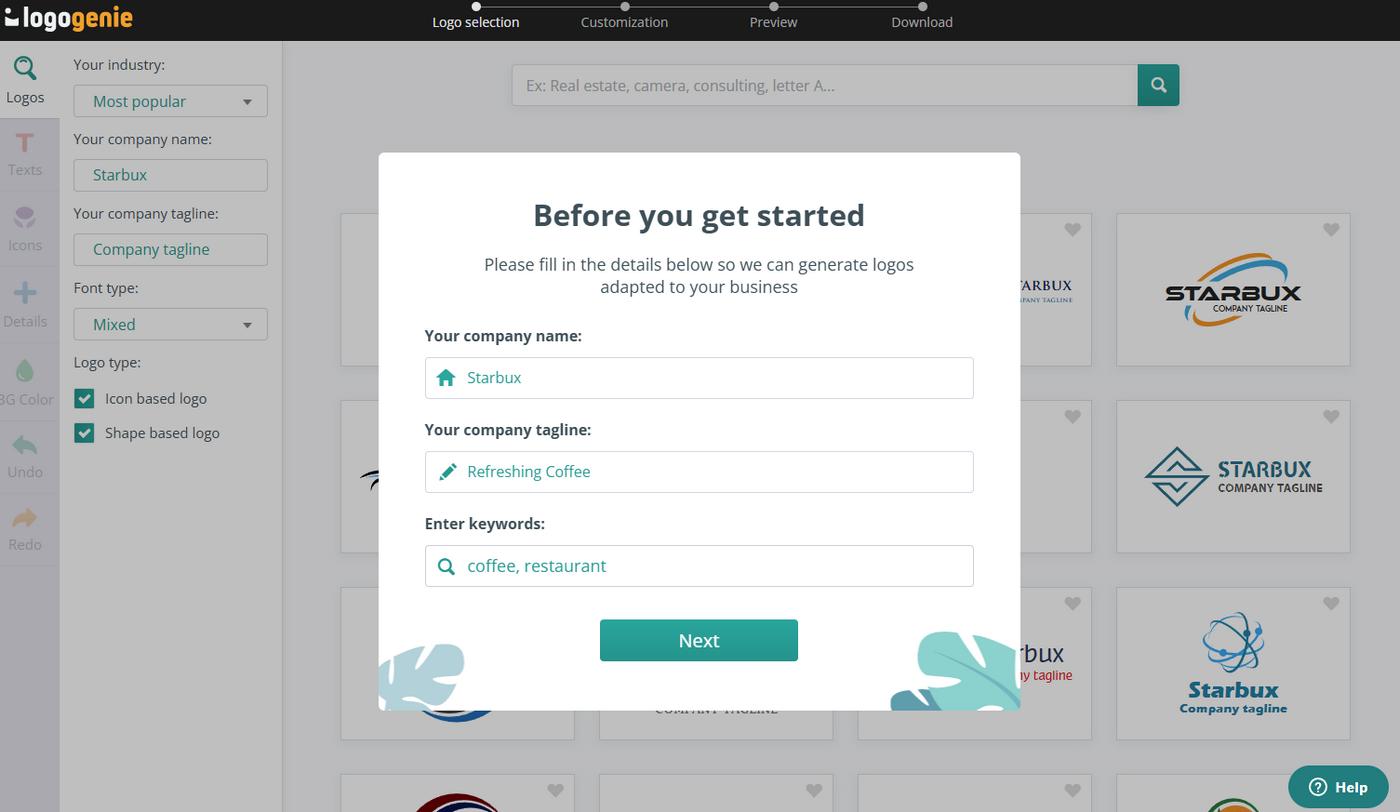
Then the tool will ask for some basic information about your business. Enter a tagline, if your business has one. And add a few keywords related to your business to make it easier to find related logo designs.
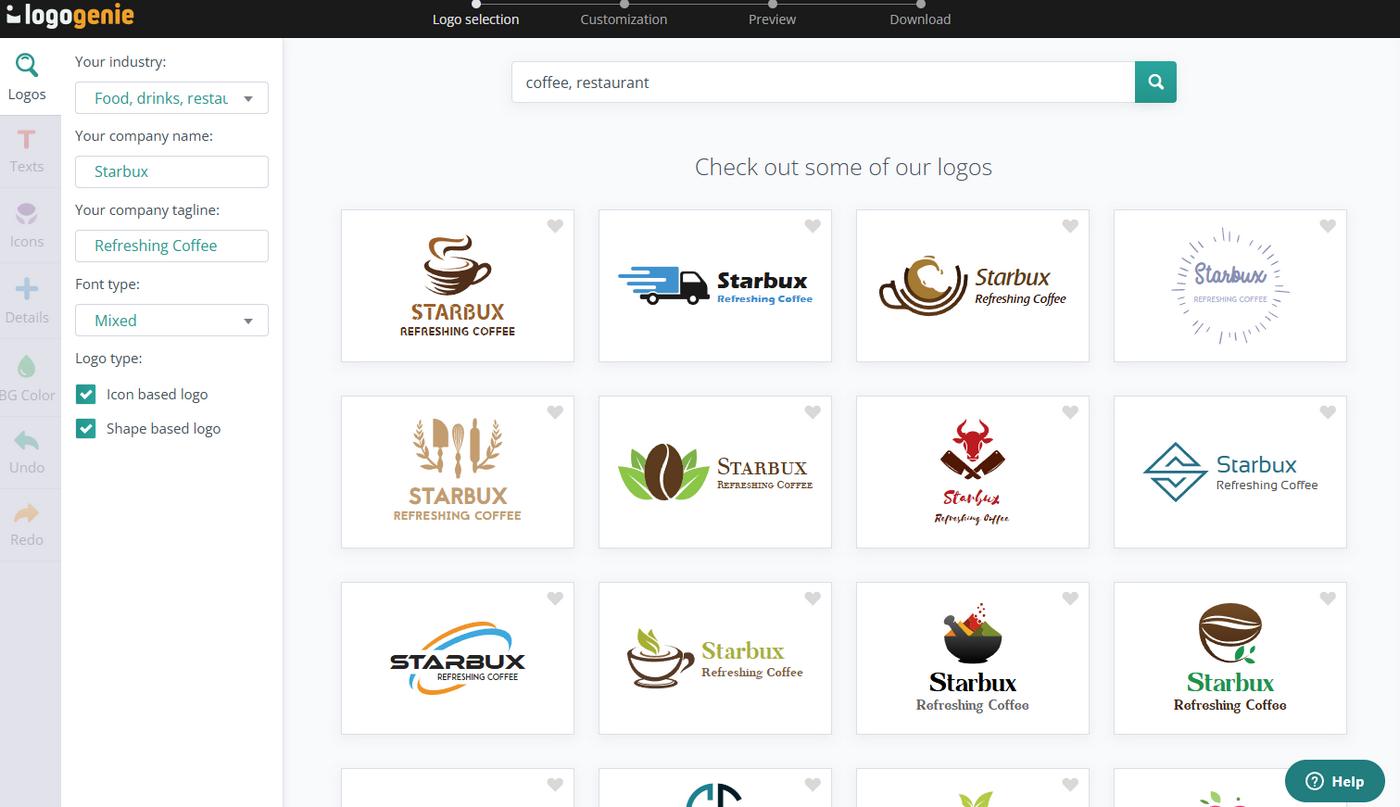
Logogenie will now give you hundreds of logo designs to choose from. Browse the collection and pick a design you like.

From here, you can fully customize the look of your logo design. You can change the icon, fonts, colors, background, and much more with just a few clicks.
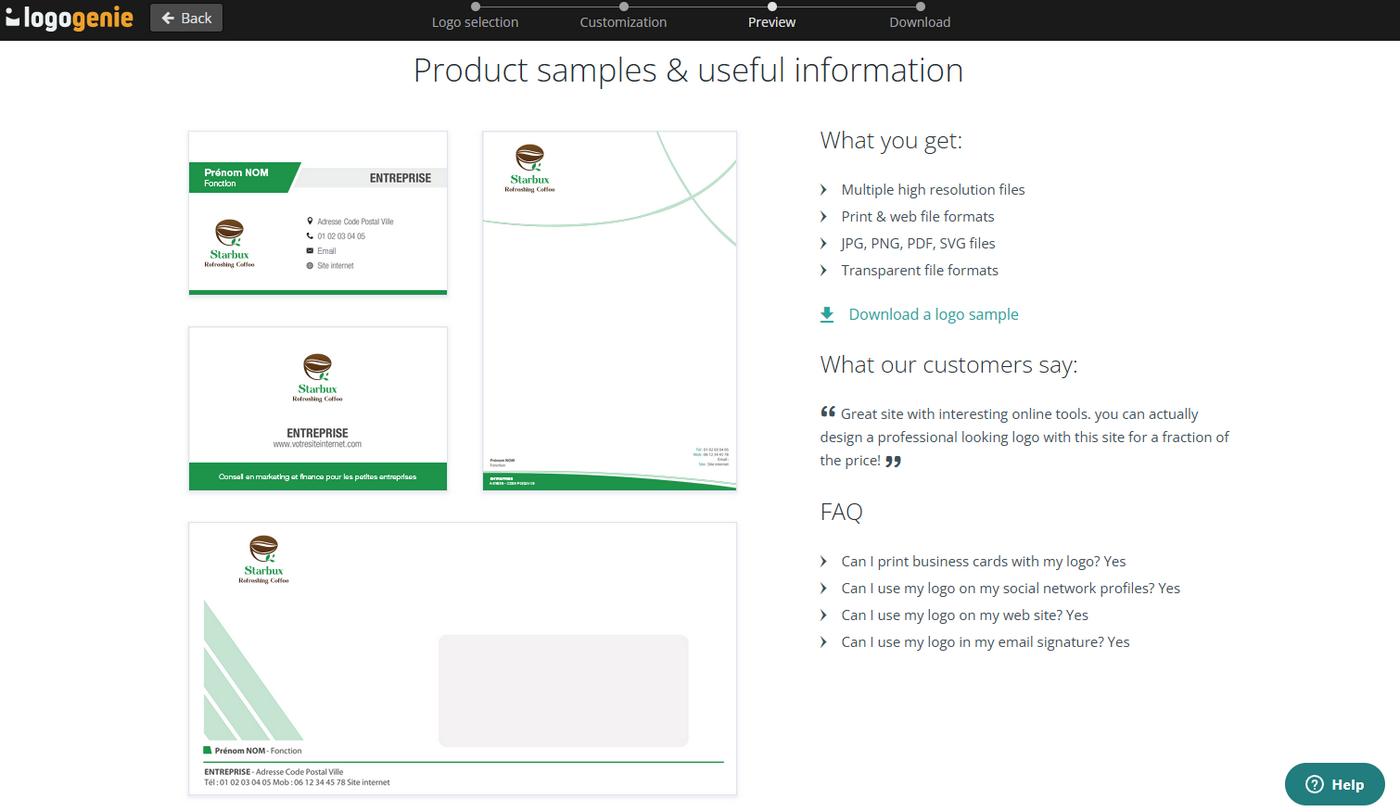
Once you’re ready to download, click the Preview button at the top-right corner, and it will show what your logo will look like on business cards, letterheads, and envelopes.
If you’re happy with the logo design, you can proceed to create an account, make the payment, and download all the logo files. That’s it!
Logogenie AI Logo Generator
You can also use Logogenie’s AI logo generator to create logos in fewer steps.
This AI logo generator works similarly to the default logo creation tool, with the added benefit of having lots more custom logo designs to choose from.
The logo designs created by the AI tool will also look much more unique and creative. And of course, the designs are fully customizable as well.
Pricing
You can start designing a logo using Logogenie for free. You only pay when downloading the logo files. And it’s a one-time payment.
It’s $24.90 to download the standard logo pack, which includes high-resolution JPG, PNG, and PDF files.
You can also add extra options for an additional cost, like vector files for $10, unlimited modifications for $6, social networking formats for $6, invoice templates for $5, and much more.
There’s also an option to have exclusive rights to your logo design. This package costs $120, and it gives full ownership of the logo design to you, while permanently removing the logo template from the website so that no one else can create a similar logo design.
Conclusion
Designing a logo has always been an expensive and complicated process. With the help of tools like Logogenie, things are changing for the better.
Businesses of all sizes can now design their own logo and customize it according to their needs without having to hire professionals or seek outside help, all for an affordable price.
Check out Logogenie yourself and see how it works. It doesn’t require you to sign up for an account or a credit card to use the logo generator.