In the world of mobile apps, small details make a big difference. This is why microinteractions are a huge part of UX and UI design.
Microinteractions have long been a staple of great user experience (UX) design, but with advancements in motion design and mobile technology, they are evolving into a key differentiator in modern apps.
They are no longer just aesthetic enhancements—they help guide users, provide instant feedback, and make interfaces feel more responsive and intuitive.
In this article, we’ll explore how mobile apps are using sophisticated microinteractions and motion design to create more engaging user experiences, and why this evolution matters for the future of mobile UX.
What Are Microinteractions?

Microinteractions are the small, subtle animations and responses that occur when users interact with an app. They typically have a single purpose—to provide feedback, enhance usability, or add delight to an interaction.
The way a button pulses when tapped, how a loading animation provides feedback, or the subtle bounce of a menu as it appears—these tiny moments of interactions shape the way users experience an app.
Examples of common microinteractions include:
- Button Animations – A button changing color or pulsing when tapped.
- Pull-to-Refresh Effects – A visual cue showing content is being updated.
- Typing Indicators – The three dots in messaging apps indicating someone is typing.
- Haptic Feedback – A slight vibration when pressing a key or unlocking a phone.
- Progress Indicators – A loading bar that animates as a task completes.
These small design choices help make digital interactions feel more human, responsive, and intuitive.
Why Implement Microinteractions?
Beyond usability, microinteractions add delight and personality to digital experiences. They make an app feel more human by adding subtle animations that create emotional connections with users.
They provide instant feedback, guide users through tasks, and make interactions feel more fluid and natural. For example, a friendly bounce when completing a task or a fun loading animation can make interactions feel more rewarding.
According to a study by ACM Digital Library, “microinteractions can enhance the overall user experience of interfaces by increasing the interestingness, likeability, and learnability of user interfaces”.
In an era where users expect seamless, engaging interfaces, implementing microinteractions boosts user satisfaction, increases retention, and strengthens brand identity—all through the power of small but meaningful design choices.
Best Practices for Implementing Motion-Based Microinteractions

(Credit: Pierfilippo Ariano /Dribbble)
To make the most of motion design in microinteractions, designers should follow a few best practices:
1. Keep Animations Subtle
Animations should be quick and unobtrusive—too much motion can slow down interactions or become distracting. A good rule of thumb: keep animations under 300 milliseconds so they feel responsive.
2. Use Motion to Improve Usability, Not Just Aesthetics
Every animation should have a functional purpose. If it doesn’t help users navigate, understand, or engage with the app better, it’s unnecessary.
3. Ensure Motion Feels Natural
Avoid rigid, robotic animations. Instead, use principles like easing, acceleration, and bounce to create a movement that mimics real-world physics.
4. Optimize for Performance
Too many animations can slow down an app. Optimize motion effects so they don’t cause lag, especially on lower-end devices.
5. Test with Real Users
Motion can be subjective—some users may love certain animations, while others may find them distracting. User testing can help determine the right balance.
Why Motion is the Future of Microinteractions
The next step in the evolution of microinteractions is motion design. Smooth, natural animations bring interfaces to life, making interactions feel more fluid and engaging.
Here’s why motion is changing the game:
1. Enhancing User Feedback

(Credit: Paarth Desai/Dribbble)
Users expect instant feedback when interacting with an app. Motion design makes this feedback more intuitive and visually clear.
For example:
- When a user taps “Add to Cart,” the icon animates and bounces, confirming the action.
- A toggle switch slides smoothly instead of just instantly flipping states, making the change feel more natural.
- If an action fails, a shaking animation (like a “no” gesture) can help users understand what went wrong.
These small motion-based reinforcements make the user experience more seamless and satisfying.
2. Guiding Attention and Navigation
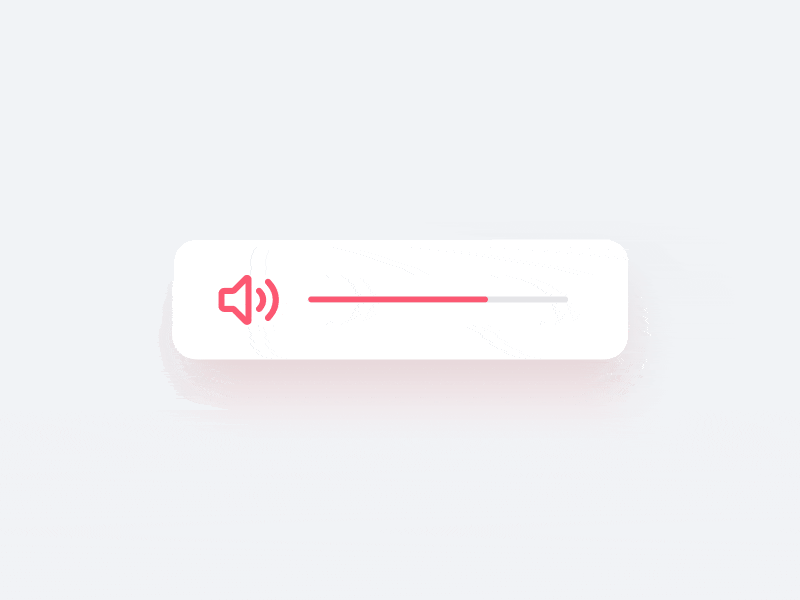
(Credit: Harry /Dribbble)
Motion helps users understand where they are in an app and what’s happening next. It provides visual cues that direct their attention to key areas.
- Swipe gestures that animate content smoothly make navigation feel effortless.
- Animated transitions between screens give users a sense of flow rather than abrupt jumps.
- Floating action buttons subtly expand when needed, drawing attention without cluttering the interface.
When used well, motion makes interfaces feel more alive and engaging rather than static and lifeless.
3. Making Interactions Feel More Natural

(Credit: Jake Deakin/Dribbble)
Users expect apps to behave in ways that mimic the physical world. Motion-based microinteractions help bridge the gap between digital and real-world interactions.
For example:
- When you swipe to delete an email, the item slides away with momentum, much like pushing something off a desk.
- Scrolling in a mobile app has inertia, slowing down naturally instead of stopping abruptly.
- When switching between tabs, a slight delay and ease-in effect makes the transition feel intuitive rather than mechanical.
By mirroring real-world physics, motion design helps apps feel more fluid and responsive.
4. Adding Personality and Delight

(Credit: srinivas.design /Dribbble)
Microinteractions can give apps a personality—whether it’s a fun bounce when an action is completed or a quirky animation when an error occurs.
These touches create a more enjoyable experience that strengthens a brand’s identity.
For instance:
- Slack’s emoji reaction animations make conversations feel more dynamic.
- Apple’s iOS animations (like app icons subtly expanding when tapped) add a premium feel.
- Duolingo’s mascot animations provide encouragement and gamify the learning process.
These moments of delight help make apps feel less robotic and more human.
In Conclusion
The future of mobile UX is all about creating intuitive, engaging, and delightful user experiences, and motion-based microinteractions are leading this evolution.
By integrating smooth, purposeful animations, designers can make mobile apps more immersive, responsive, and user-friendly.
As technology advances, motion design will continue to push boundaries, making digital interactions feel more human than ever before.
